Improved developer UX and new “Retriever” template

Andy Leverenz
Hey!
I'm still busy laying the foundation for Rails UI, so I'd like to give you another update.
This update has been a story in a few parts, but the result you see today is more focused and usable than before. I’m pleased with the results!
Here's a video 📺 with more visuals of the refreshed admin space and retriever theme.
As a reminder, my goal with Rails UI is to empower Rails developers with little design chops to ship great-looking and high-functioning products without a designer or design team, allowing you to move faster and more affordably on your next project.
As you can imagine, solving for this is a tall order; I’m not trying to cut corners. Therefore, the pace is a little choppy.
Hopefully, these updates will give you more insight. Any feedback you have is helpful, good or bad.
Hit reply with your thoughts!
More on the Rails UI approach
Contrary to many UI libraries in the wild, I took the “theme-first” approach with Rails UI.
What is “theme-first” exactly? Well, I’d describe it as a niche, solution, or stack you might commonly see in the SaaS space, such as CRMs, messaging tools, user management, PaaS platforms, and more.
It’s endless, but most of the time, it's users' accounts, some job to be done through automated approaches, and billing/subscription logic. Maybe a dash of APIs, AI, and e-commerce is scattered in there, too.
Considering all of that, a Rails UI template represents a foundation for your next Rails app you can take and run with. It comes with pages, mailers, components, and tooling ready to be molded to fit your needs.
The exact patterns included with the Rails UI templates don’t (and probably won’t) always match your specific needs; however, thanks to the included theme-based components, you can customize them into whatever you require in less time than building from scratch. Assuming Rails UI didn’t have an exact view or page, you could take the reusable components and make new pages to extend your app as necessary.
TL;DR: you save time and money on design.
A refreshed Rails UI config and component experience
Before the most recent version, I was experimenting with what Rails UI should be, so what you saw needed to be more polished.
Improvements in the user experience for the configuration form and component library were among the many pending tasks.
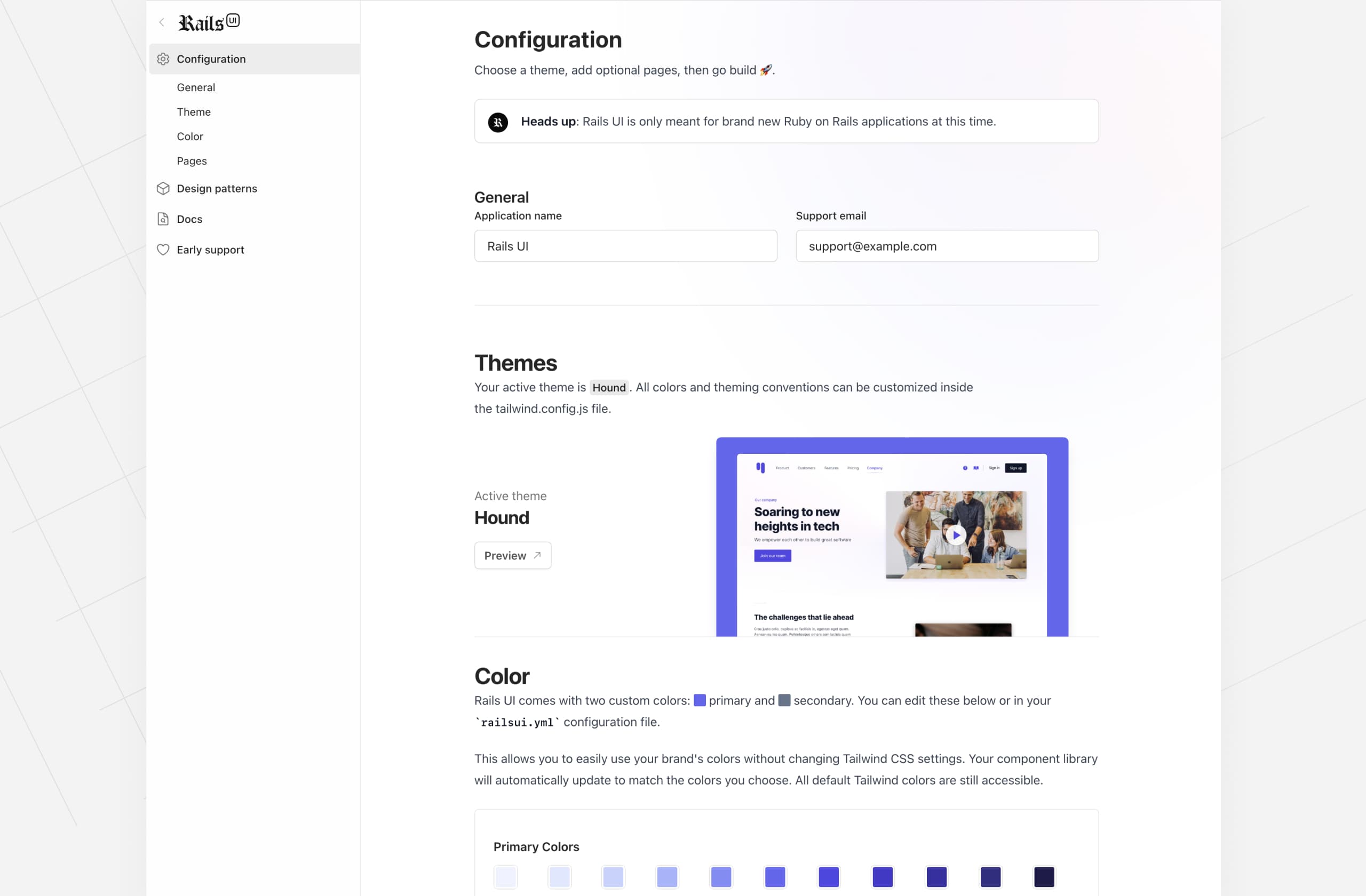
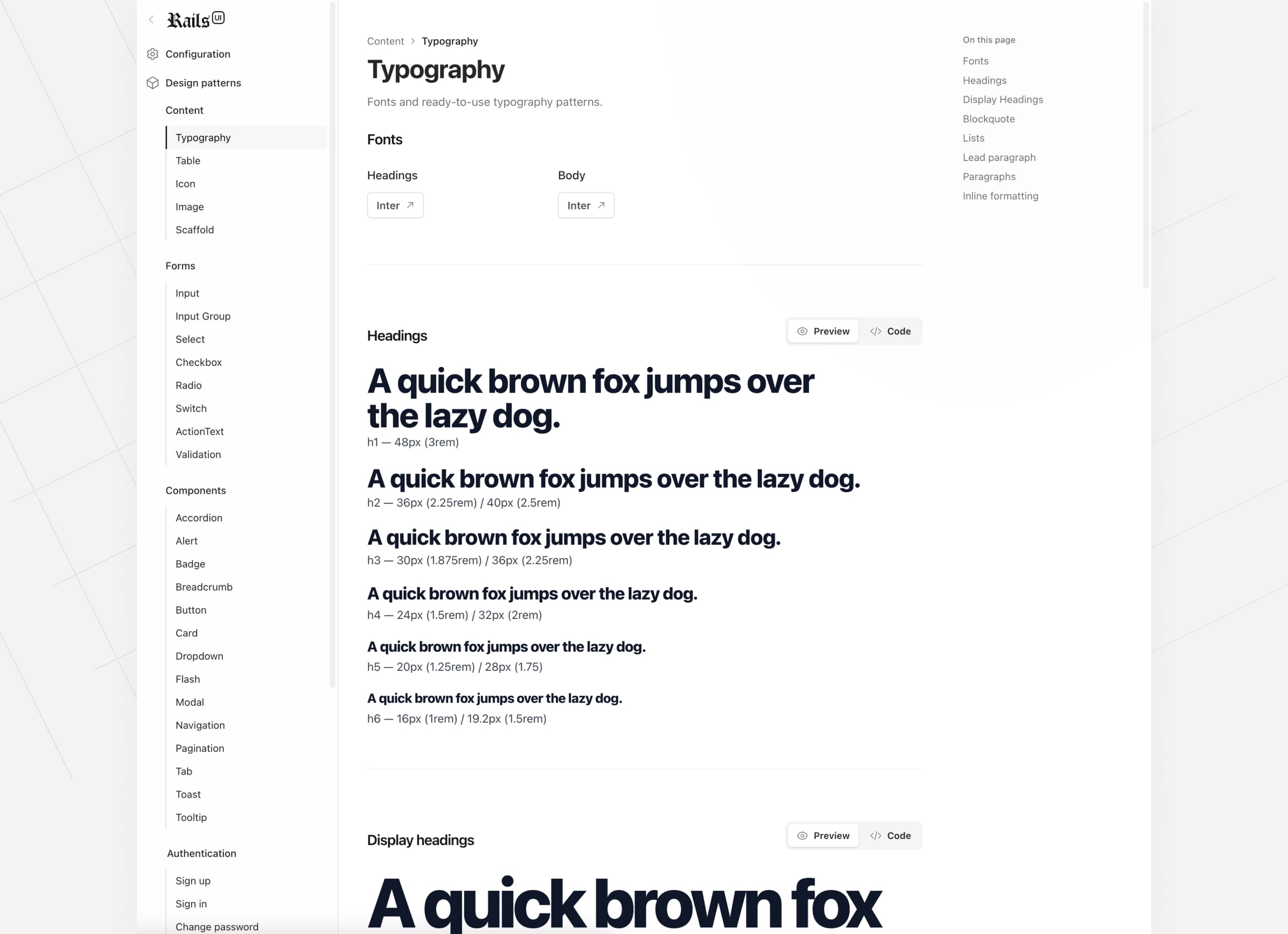
The most significant change here is making navigating around more seamless. Rails UI is an engine with a namespace. When you mount it to your app, you can refer back to it anytime to copy and paste component code or tweak your configuration. The goal here was to reduce clicks and make everything easier to scan.
One enhancement involved adding a new "Preview/Code" toggle, significantly simplifying things.
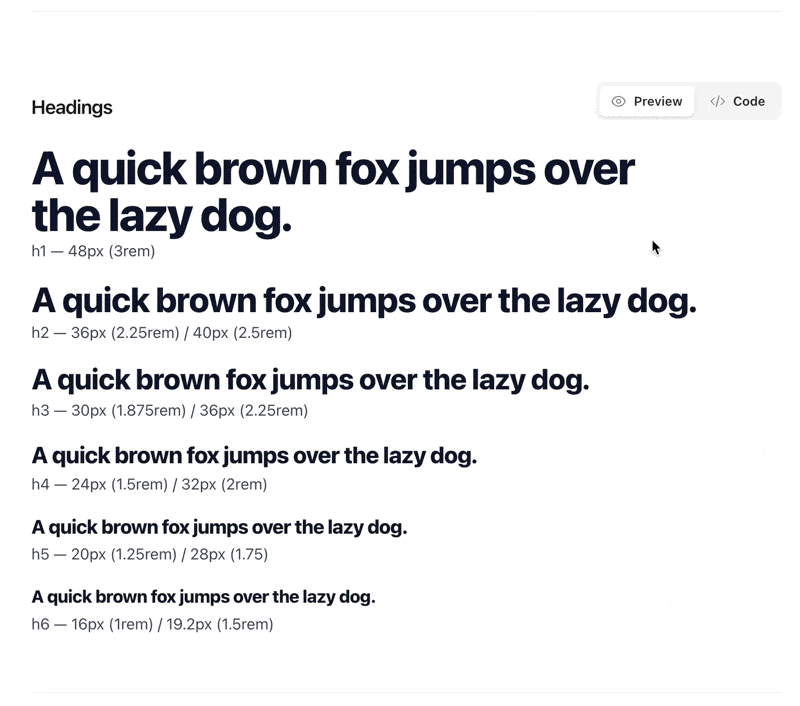
Another was to make previewing routes a little easier. You can still preview the info/rails/routes path locally, but I find this one a little more legible. It's at /railsui/routes.
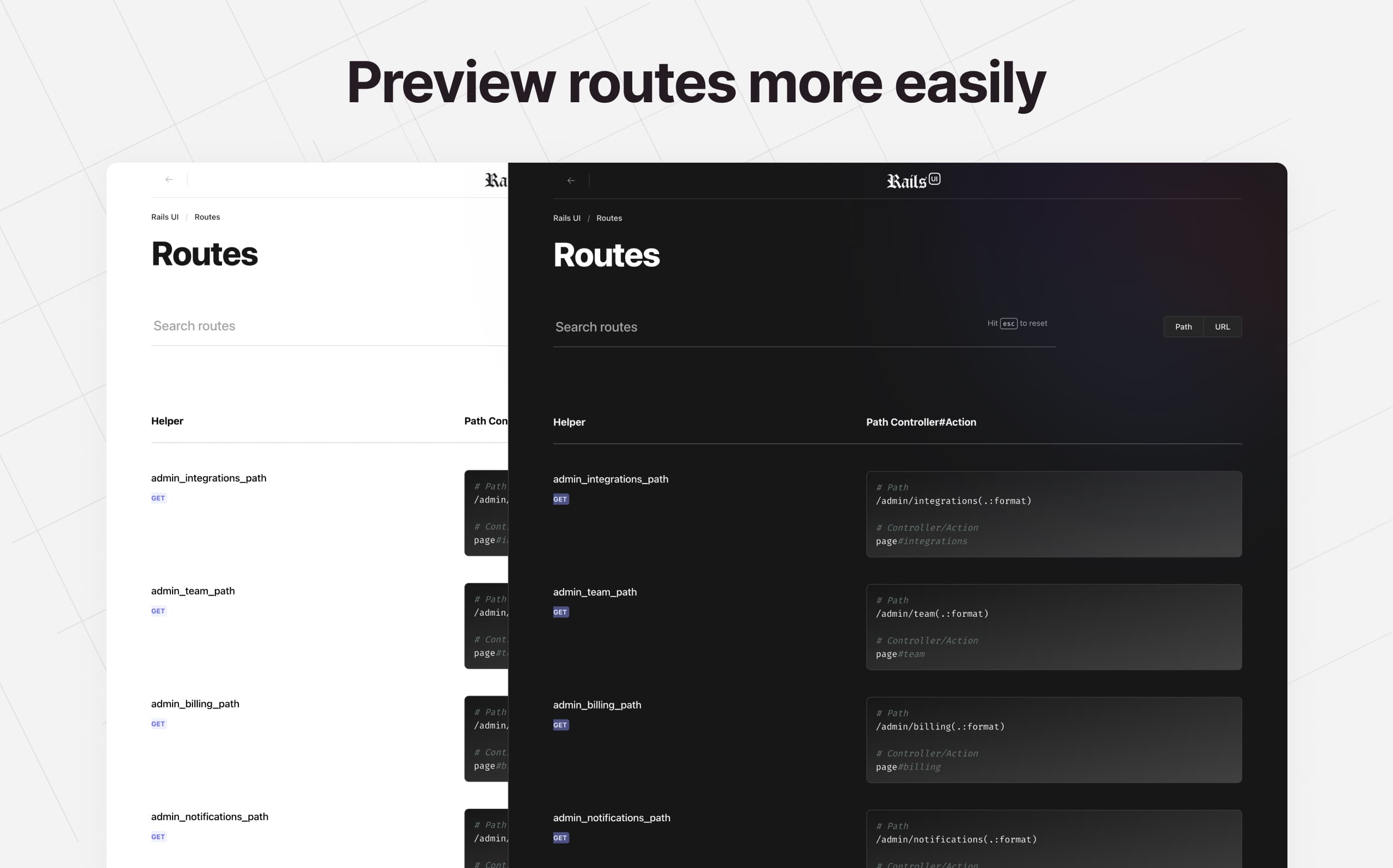
In addition, the layouts of each component section have a new sub-navigation menu that links directly to each example. This is pretty handy when you return to the reference from your main app.
Retriever theme is coming soon
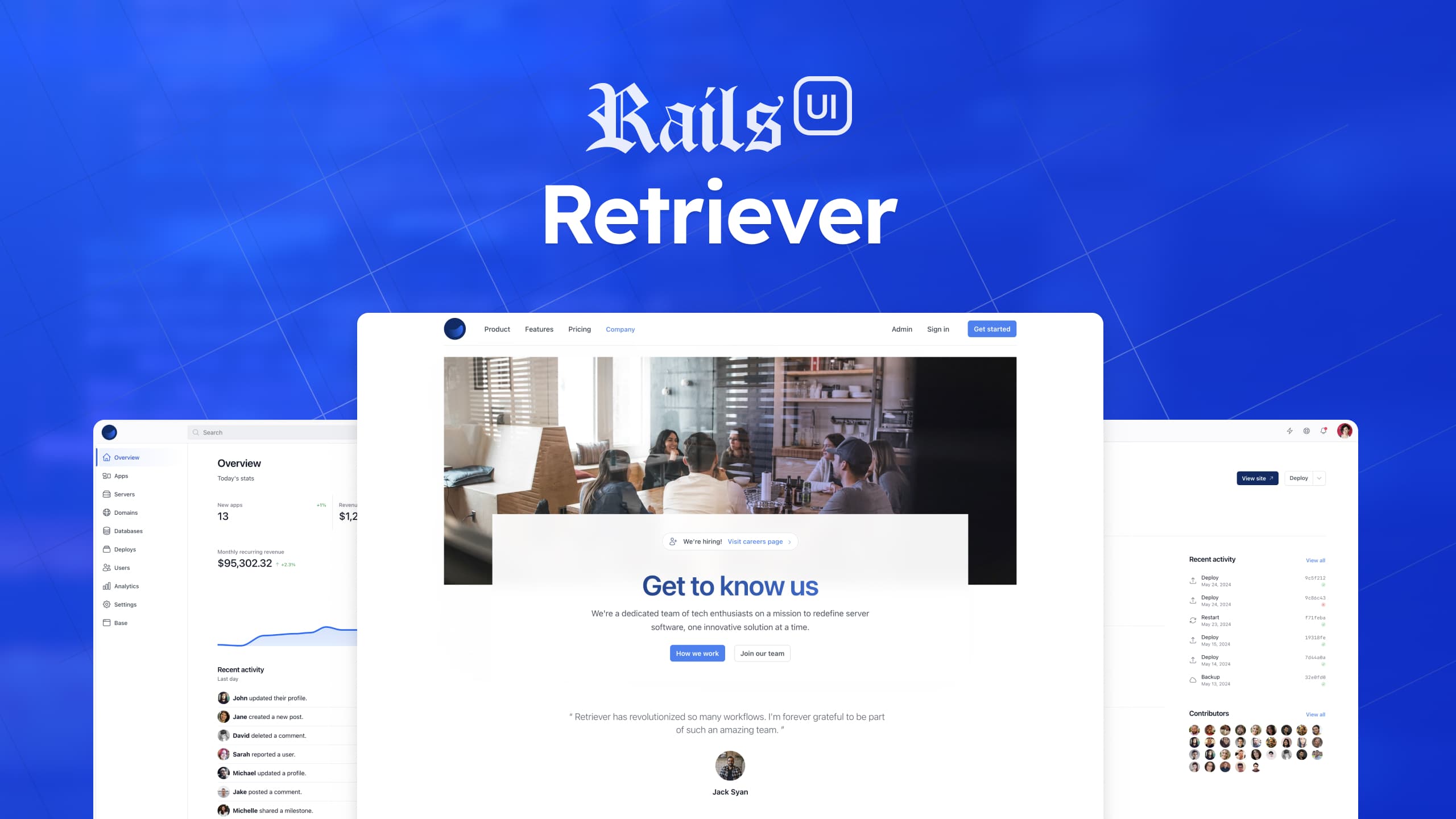
If you've long followed Rails UI, you might recognize that the first theme we added was "Retriever."
This template was the guinea pig, initially based on Bootstrap. As the library evolved, this theme became no more, so I rebuilt and extended it to a premium Rails UI template.
Today, it features over 28 view templates and 100+ UI components, which makes room for endless more. We'll be extending it and other free templates as time goes on. The niche for Retriever is in the PaaS space. Think something like Heroku.
The pages of the Retriever template are built right now, and work is underway to add all the components.
This template will be the first to ship in a private version of Rails UI that customers can access when available for sale. TBD on that date!
Also coming soon: a new marketing site
railsui.com needs to better communicate what Rails UI is, so I've been addressing this behind the scenes and will start sharing glimpses of what's to come.
The website's core goal is to communicate what Rails UI is and solves for and why Rails developers would want to use it.
To do this, I've landed on creating a showcase for individual templates and components. Some will be premium, while others will be free. It's like a designer's portfolio site but more product-driven.
Additionally, this will be where those who want to buy the premium version can do so.
That wraps up this update. The next update will likely announce the new Retriever theme launch, among other things. If you don't hear from me beforehand, stay safe!
Cheers,
Andy