Meet Husky- A personal finance Rails UI theme.

Andy Leverenz
Hey there,
It’s been a while, and I’ve been on paternal leave (it’s been terrific!). While possible, I made some progress on Rails UI, and finally, I’m excited to share something new with you.
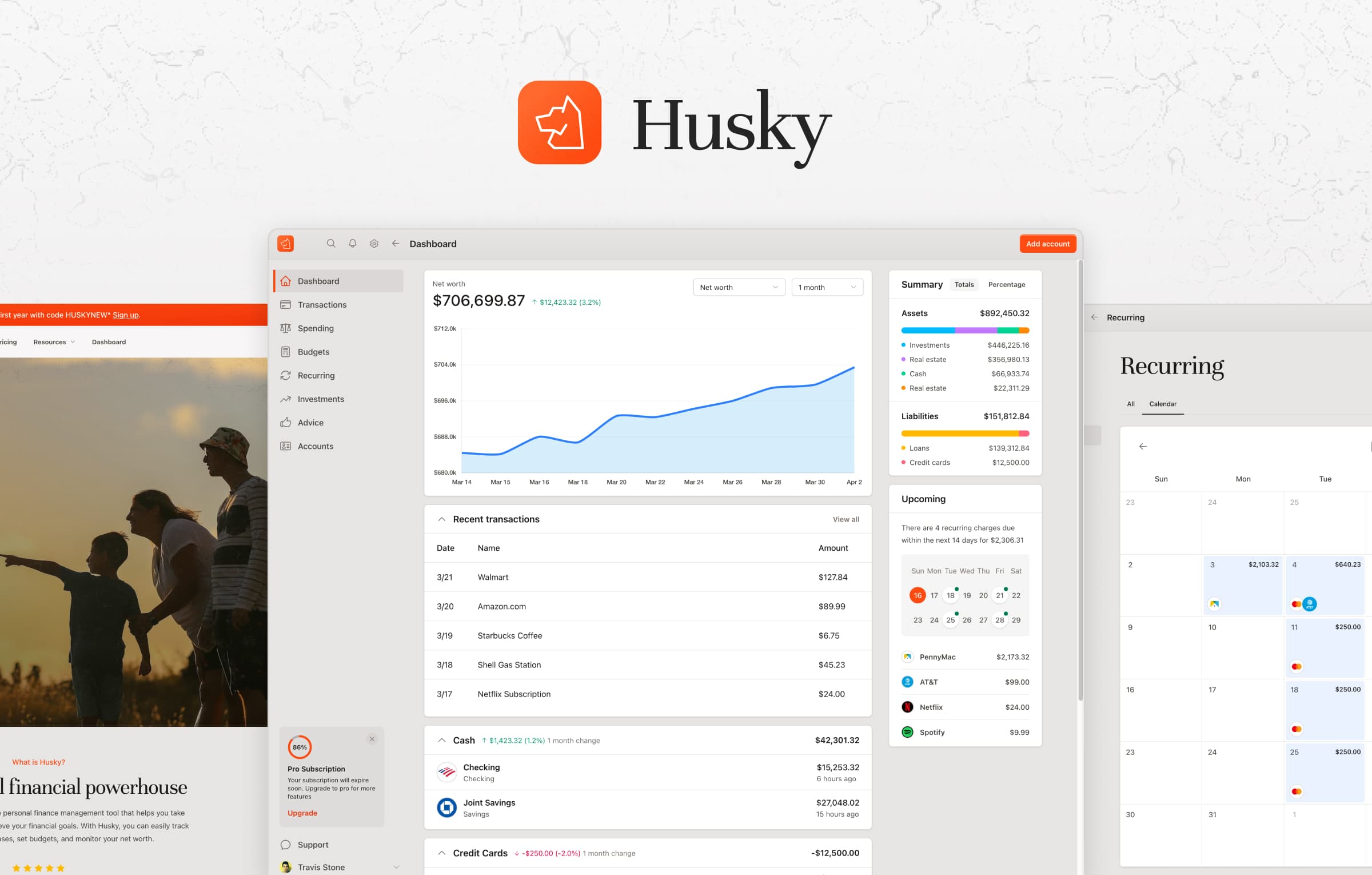
New theme: Husky
I’m pumped to announce that a new Rails UI theme called “Husky” has officially launched!
Husky is a simple SaaS-based personal finance tracking and budgeting theme for Rails developers looking to build a finance-related product. With Husky, you can save loads of hours on UI in your next project.
Diving deeper into the theme
Husky and all its components were a blast to conceptualize and build. It was the first with a finance focus that I’ve taken on. I explored new design treatments, including an off-white background, fresh typography treatments, and bolder primary and secondary colors. Of course, you can’t have a personal finance UI without charts (Chart.js), dark mode support, and great marketing pages, so I’ve added that and more.
All the UI is Rails-ready. I leveraged HTML/ERB, Tailwind CSS v4, and Stimulus.js for most components. Sprinkles of other libraries like Chart.js (paired with Stimulus) also made the cut. I intentionally kept it as lean and vanilla Rails as possible.
Currently, Husky features over 25 pre-designed views and over 40 reusable UI components, including typography patterns, forms, cards, authentication UI, and more. I’ll extend Husky and other Rails UI themes and components as the Rails UI theme catalog grows. It’s slow and steady work, but we believe in quality over quantity and don’t want to ship anything we wouldn’t use ourselves.
Husky is available for premium Rails UI subscribers and ready for your next project today. If you’re an existing subscriber, I can’t thank you enough for your support. There’s plenty more to come.
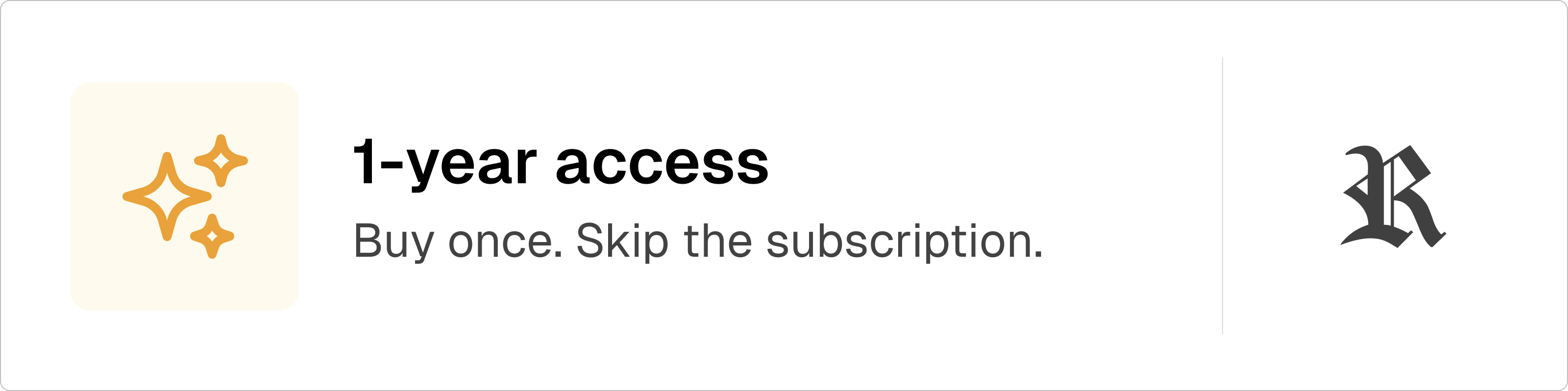
Buy once. Skip the subscription: Premium 1-year access.
Subscription fatigue is no joke. I recently unsubscribed from many products to clean up the books, which sparked more drive to finally include a one-time payment option on the list of pricing options for Rails UI.
Rails UI can now be purchased in 1-year installments alongside our existing subscription pricing.
Once purchased, your license will be valid for one year. Once the year ends, you’ll lose private access to our premium GitHub repo, where the premium gem is stored. You’ll get a reminder via email when the expiration is near. At that point, you can decide whether or not to maintain access.
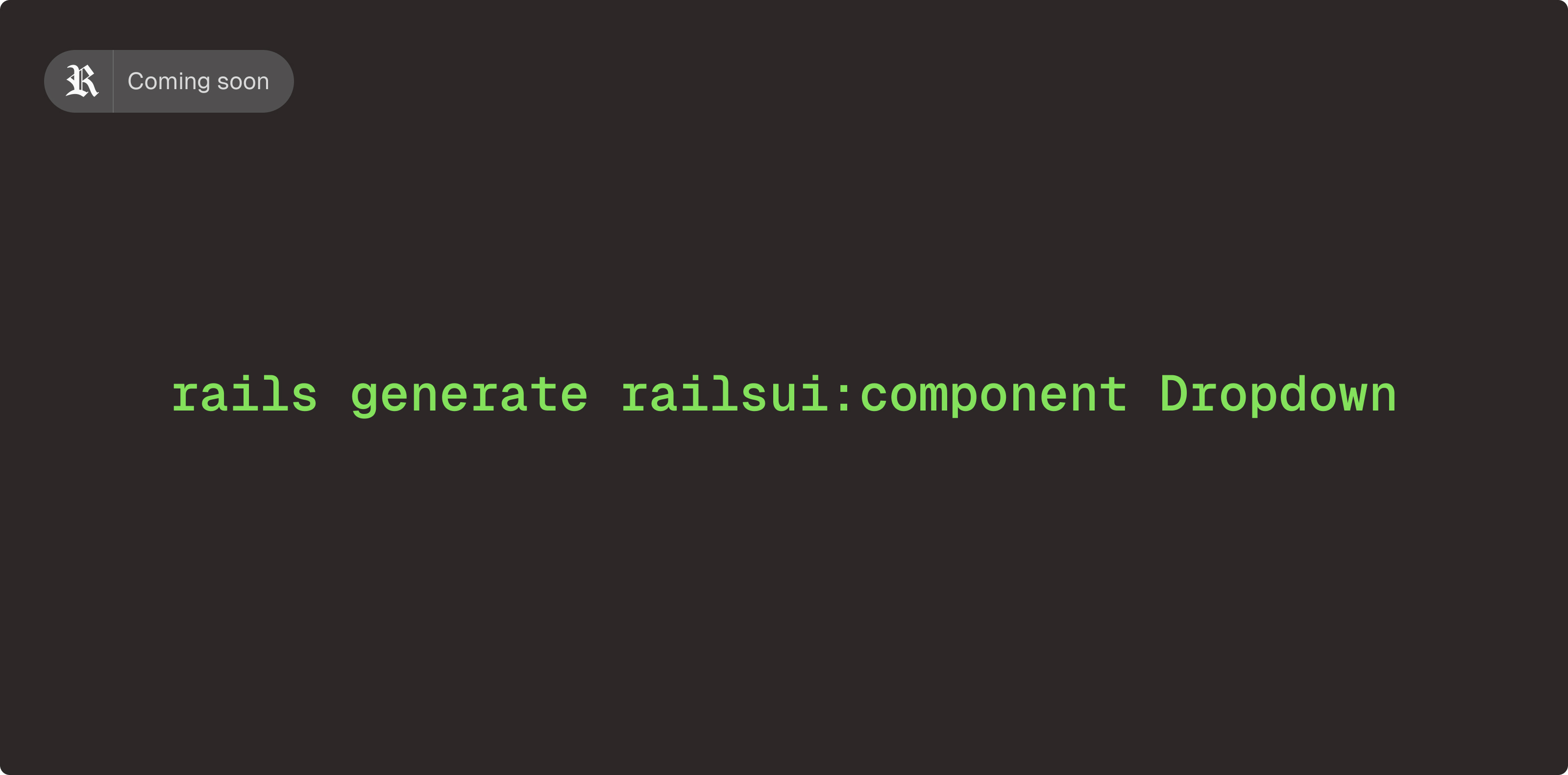
The generators are coming.
One thing that has bugged me with Rails UI so far is the lack of component generators. I wrestled with whether to include these initially, but ultimately, I was glad I didn’t, based on having to rewrite and rethink many things. Fast-forward to now, the foundation is laid, and the direction feels more solid. Now might be the time to give this the green light.
With the Rails UI gem installed, you can already preview components locally with a GUI experience. This UX already has the typical click-to-copy snippet pattern. Still, generators would be the icing on the cake and add some more “Railsy” features we developers love about the framework. I think it feels more productive and customizable as you can forego the click to copy and paste dance. The tricky thing to consider is accounting for swappable themes, but that’s for me to iron out.
Coming soon, you should be able to run something like the following to create vanilla Rails partials with some goodies to boot:
bash
rails generate railsui:component Dropdown --stimulus --directory app/views/components
This is all hypothetical right now, but for grins, let's assume this generates a Dropdown component for your active Rails UI theme.
You could optionally pass a --stimulus option to any component to automatically generate a dedicated Stimulus controller (app/javascript/controllers/dropdown_controller.js). Maybe the stimulus controller even inherits from pre-existing Rails UI stimulus controllers we ship with themes.
Another idea is to offer a custom directory path instead of the default I would set. I’m open to ideas here, so if you have feedback, feel free to contact me!

Seeking help to scale this thing
I’ve been building Rails UI independently for over three years. The vision is bold but necessary, as the UI solutions for Ruby on Rails as a framework are lacking.
To accelerate progress, build what developers want to use, and drive further adoption, I need collaborators who share the passion for bringing better UI to Rails. We're early-stage and non-compensated with just over a dozen subscribers; however, I’m open to sharing future success with the right partner(s).
I’m looking for:
- A product designer who has the chops and real-world SaaS experience.
- OR a savvy developer with UI skills to pair on building and refining Rails UI.
- OR both :)
If you’re as excited as I am about crafting the best UI solution for Ruby on Rails and want to help shape where Rails UI goes next, let’s chat! Drop me a line anytime.