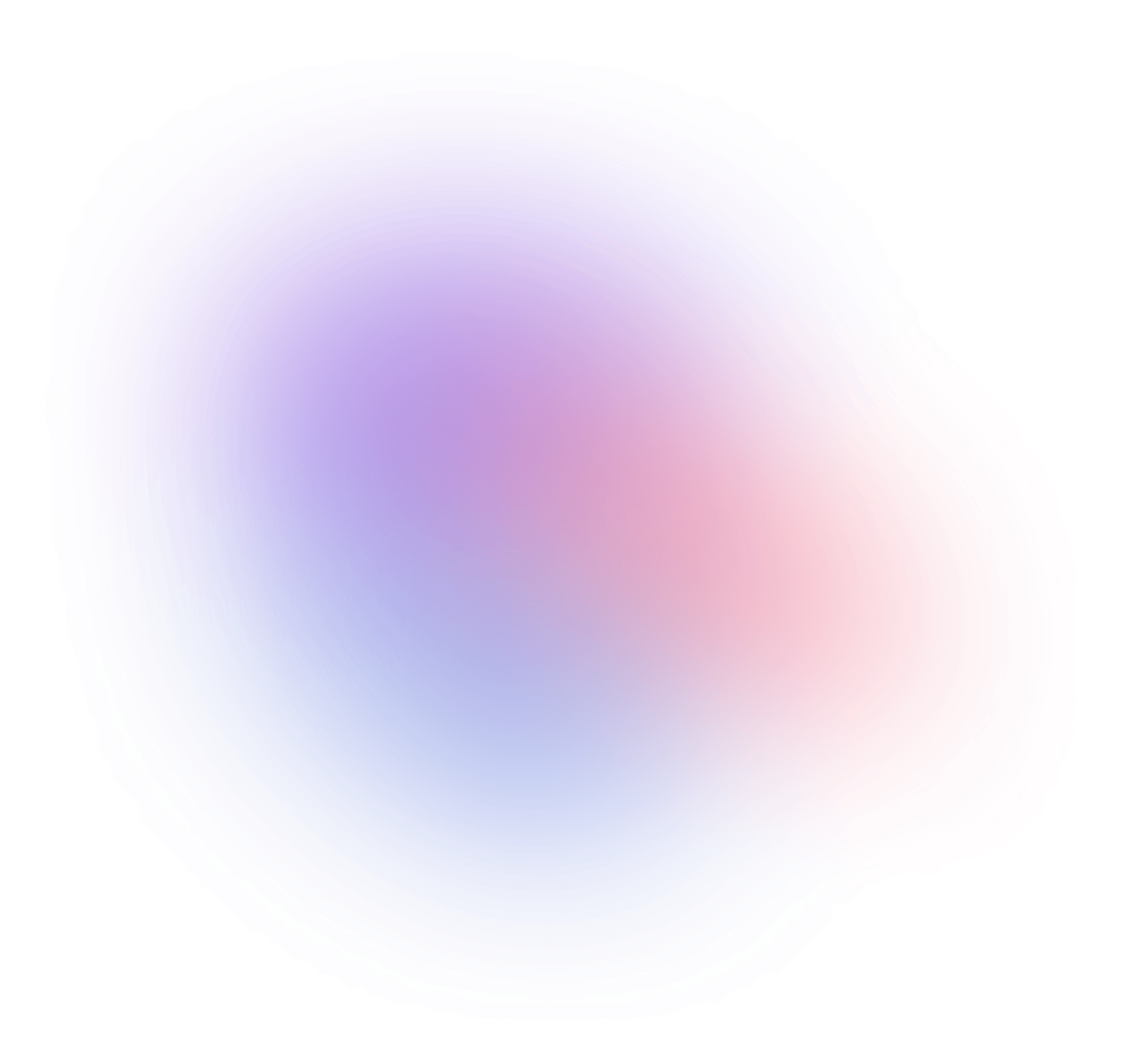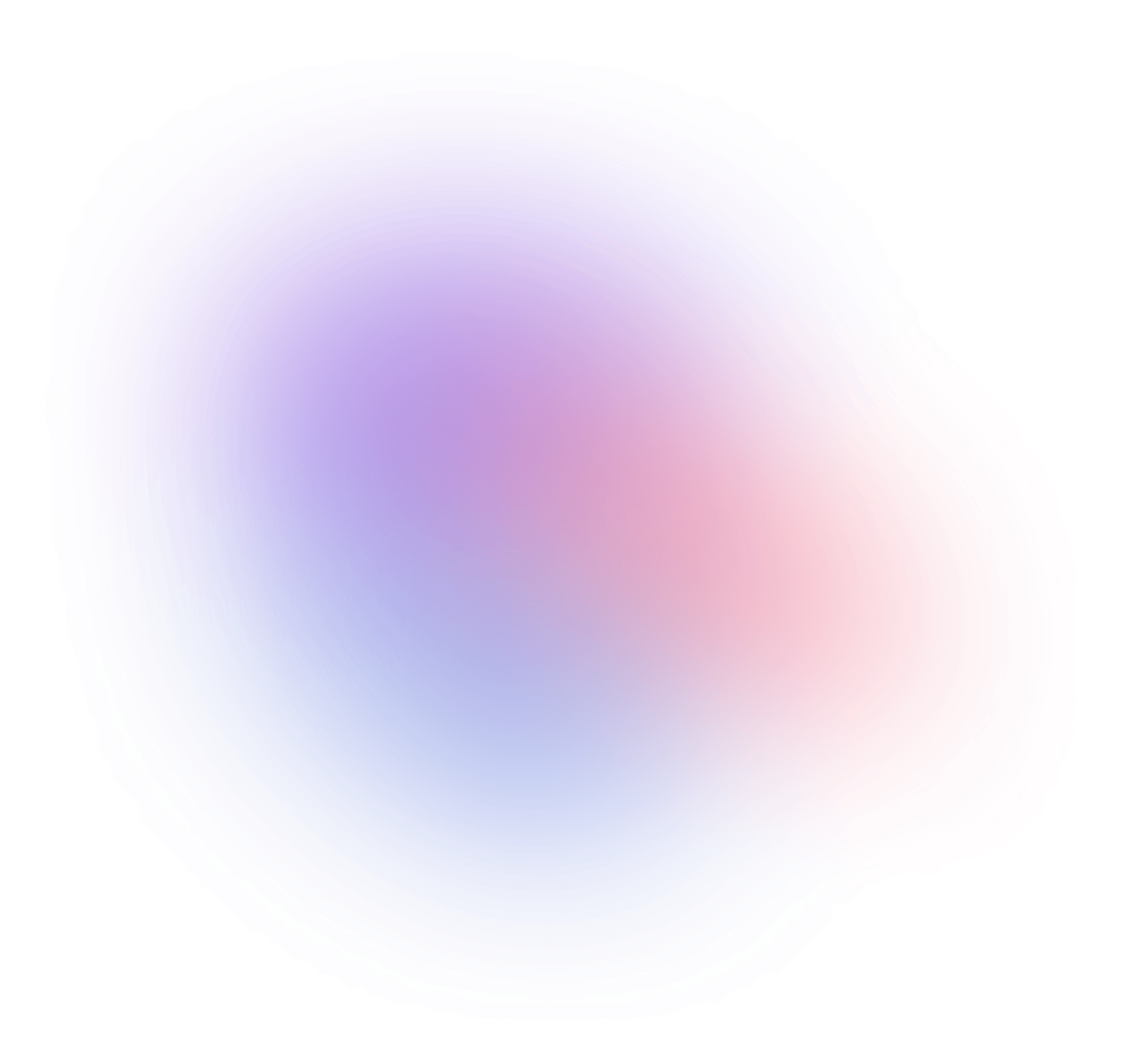railsui:pages
Based on your active theme you can return the list of intstalled pages to reference.
Pages are read-only, so if you remove any and update your configuration after the first run, they'll be added back. To customize pages, copy them to another view directory in your app.
rails railsui:pages
# Example output:
# Page list for Hound theme:
# ---
# - about
# - pricing
# - dashboard
# - projects
# - project
# - messages
# - message
# - assignments
# - calendar
# - people
# - profile
# - activity
# - settings
# - notifications
# - billing
# - team
# - integrations
You may also pass a theme name directly. Be sure to wrap the task in quotation marks.
rails "railsui:pages[shepherd]"
# Page list for Shepherd theme:
# ---
# - about
# - pricing
# - dashboard
# - projects
# - project
# - messages
# - message
# - assignments
# - calendar
# - people
# - profile
# - activity
# - settings
# - notifications
# - billing
# - team
# - integrations