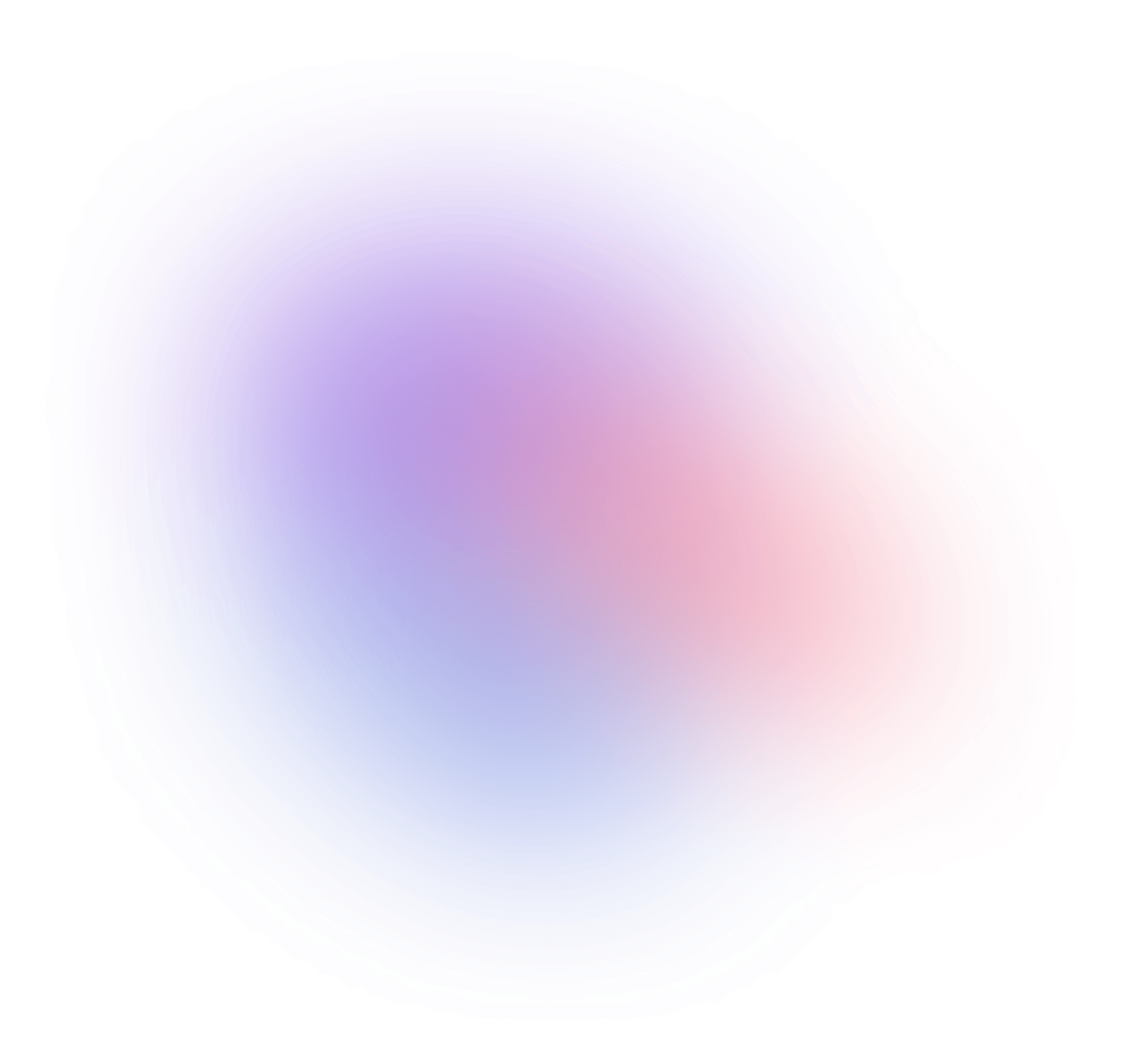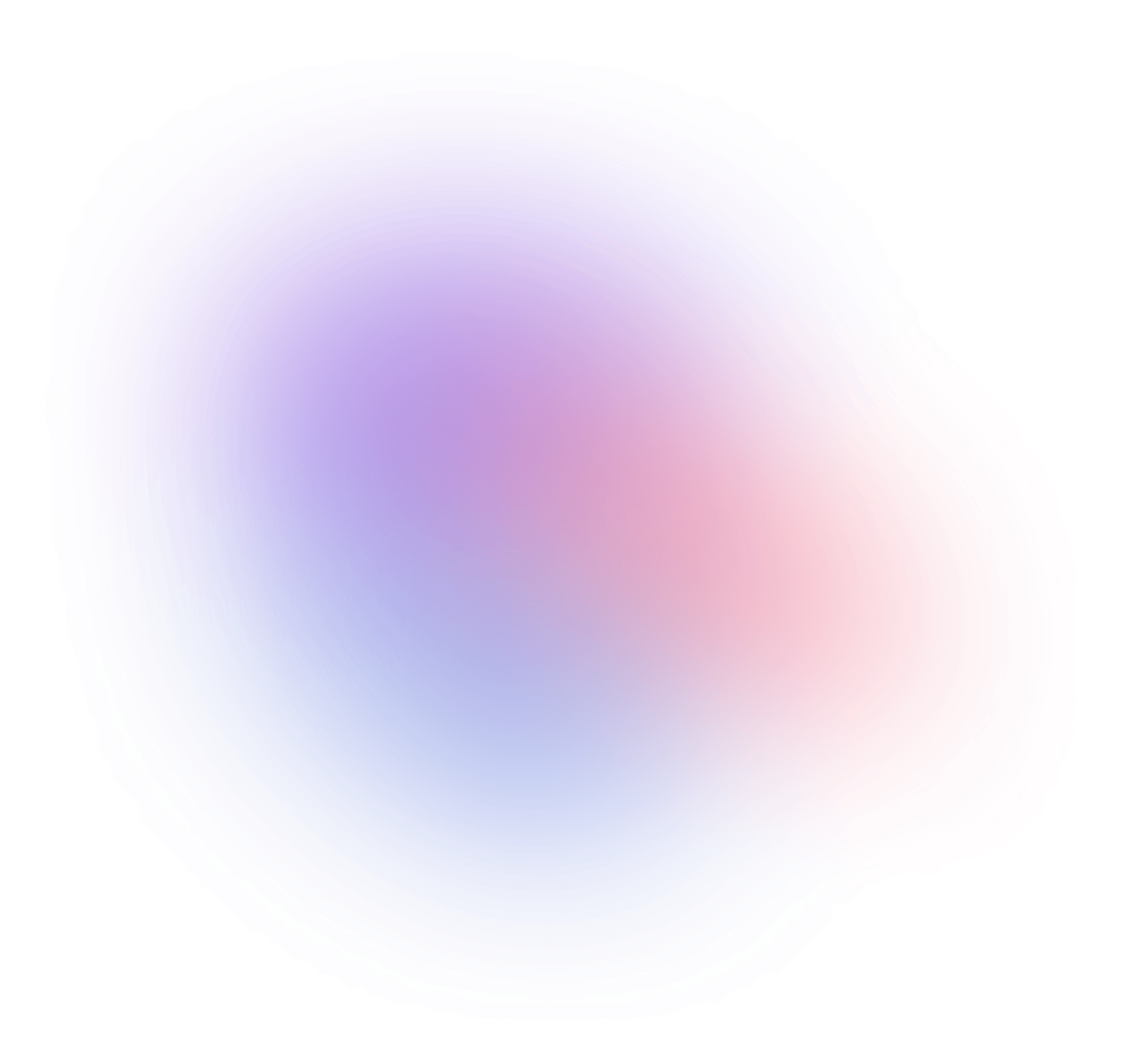Themes
Themes are collections of UI components and layouts put to practice. You can use them as-is or customize them to fit your app.
Installed themes include default views and partials in app/views/rui, which are considered read-only. To prevent overwrites when updating your Rails UI configuration, copy these templates to another view folder.
Themes are intentionally incomplete to allow for future flexibility and expansion. Use them as a foundation and build on the design patterns and components as needed.
We'll continue adding more pages as Rails UI evolves. If you have a niche you need a solution for reach out!
Easy customizations
Since everything integrates with your app, you can edit CSS, colors, assets, typography, and components. However, updating your Rails UI configuration only preserves your colors—other changes will be overwritten. This allows for easy theme swapping.
What's in a given theme?
A theme comes with reusable UI components, pre-designed views, email templates, custom brand colors, and a design system.
Example
The example screenshots below are from the free Rails UI template called Shepherd. There are more plenty more pre-designed views and components than shown: See a static preview of Shepherd or learn more about the theme.
Components
50-100+ per template
Pre-designed views
20+ per template
Pre-designed views: Marketing
Authentication
Mailers